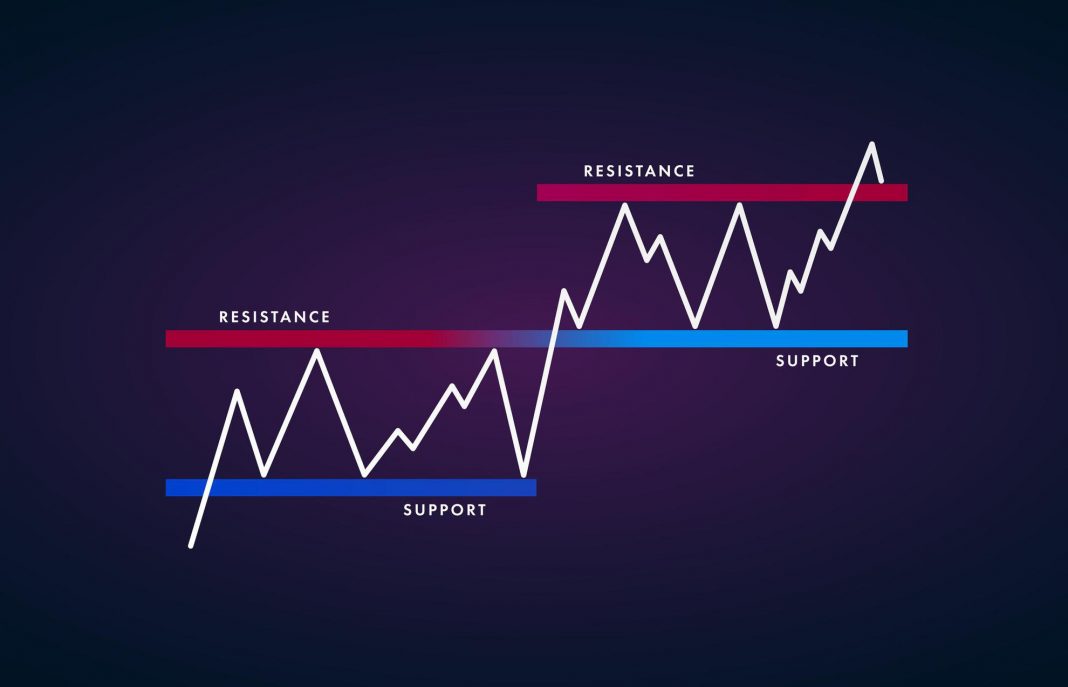Both in the share market and in Forex, there are cases when the trader starts a deal following the signals of the main indicators, but eventually, the price changes its direction and you lose money instead of making a profit. To avoid that sort of situation, you need to understand the support and resistance indicators for MT4 that can help you automatically identify strong zones to buy and sell from.
Level indicator trading idea
The market price is “driven” by ordinary people. Any analysis is based on primitive trade psychology. Support and resistance levels are formed in accordance with the law of supply (the willingness of the seller to sell an asset at a certain price) and demand (the ability of the buyer to buy it at a given price). The level of demand is considered a resistance zone (the seller is not ready to reduce the price), and the level of supply- a support zone (the buyer is not ready to pay this price). The levels are calculated from the price history based on the algorithm embedded in them.
The price is more likely to bounce off the resistance level. However, if it breaks through it, the price will keep moving due to the Stop Loss of the sellers and the growing interest of the buyers. A similar process takes place in the support zone.
Support and resistance zones
Many people know that the level is not the exact value of the price; it is expressed in the zones. Professional traders determine these zones manually, but there are also qualitative indicators in this area. The blue color denotes the zone for entering into long positions, and the orange— into the short ones. We should note that the indicator clearly identifies strong zones and allows you to quickly find the profitable entry points for trading.
Also Read: Download Top 10 Best MT4 Indicators for Free
How to download the indicator?
You can download the installation files at this link. The installation is performed according to the instruction with a started Meta Trader Terminal:
- Open the data catalog using “File” and find the folder “MQL”.
- Open MQL and copy all files to the subfolder “Indicators” — it contains all user tools.
- Close the directory and reboot the terminal.
After the reboot, click the desired currency pair and add an indicator to it. As soon as the indicator is added to the chart, you will see the Settings window.
It is very easy to draw support and resistance levels on any chart (even in binary options). And using the auxiliary indicator Line Alerts, you can easily track the moment when the price touches the trend line. And now it’s your moment: enter the market in accordance with your trading strategy.